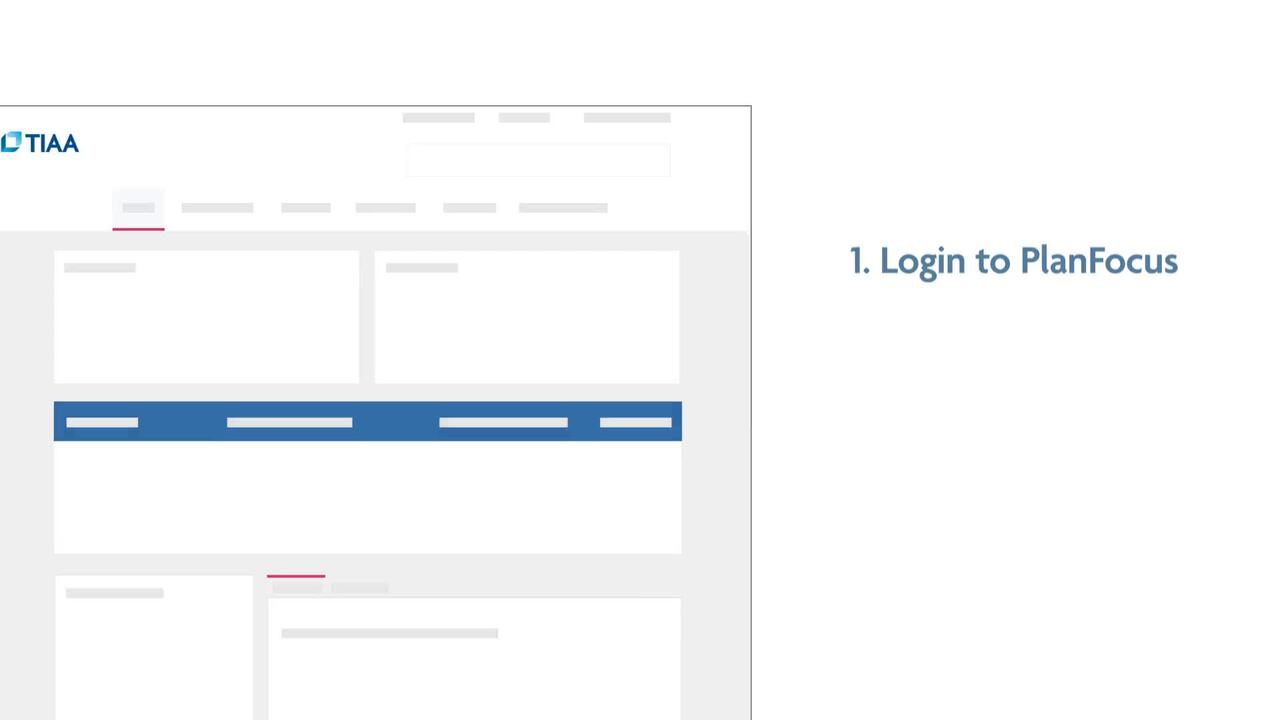Faster login with greater security
Protecting your plan and participant data is a top priority for TIAA. That's why we added multi-factor authentication to PlanFocus. This can mean that sometimes an extra passcode is required when you log in.
Here are two simple ways you can speed up the login process while protecting personal information.
1. Add your mobile number to your account (to receive one-time passcodes via text or call)
2. Set up fingerprint or facial recognition through the PlanFocus mobile app
Watch the short video below or download the PDF to see how.
Get the PlanFocus mobile app
Learn more about the PlanFocus mobile app, or download it now.
Additional details about one-time passcodes
No, unless you authorize us to contact you in that way, we will only use your mobile number to either text or call you with the one-time passcode.
No, it is only valid for a single login session.
Yes, fingerprint authentication through the PlanFocus mobile app is available on iOS and Android devices. Facial recognition is only available on an iOS device.
Yes, it will also work to log in to the PlanFocus mobile app.
The one-time passcode will be valid for that session only. The length of your login session will not change from the current process.
See how TIAA protects your plan data and how employees can protect themselves
We are here to help
If you have any questions, please contact your relationship team or Administrator Telephone Center.
Weekdays, 8 a.m. – 8 p.m. (ET)